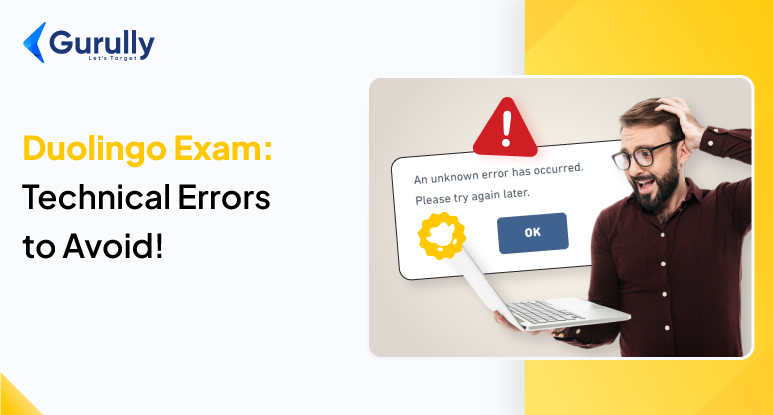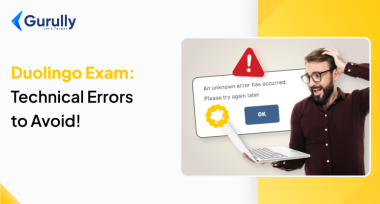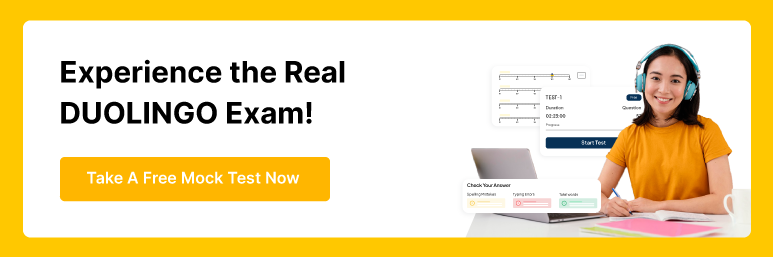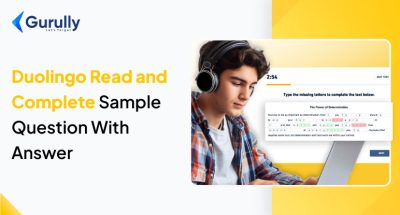The Duolingo exam is gradually becoming popular among students who dream of settling abroad. The exam pattern is very convenient for students, and Duolingo English test scores are accepted by the majority of the world’s universities. So, for the exam and study plan format, you must take care of technical issues while giving Duolingo Practice Exam.
As a student preparing for the Duolingo English Test (DET), it’s crucial to be aware of potential technical issues during your Duolingo practice Exam sessions or the actual test. By addressing these concerns proactively, you can minimize disruptions and ensure a smooth testing experience. In this blog post, we’ll discuss some common technical issues to watch while doing Duolingo preparations and tips to troubleshoot them.
Hardware and Software Compatibility
- Device Compatibility: The DET requires specific system configurations. Ensure your computer, laptop, or tablet meets the minimum requirements for processor speed, RAM, operating system, and available storage. Outdated hardware might struggle to handle the test’s demands, leading to performance issues or unexpected crashes.
- Browser Compatibility: The DET is optimized for specific, up-to-date browsers. Using an unsupported or outdated browser can result in display problems, loading errors, or compatibility issues with test features.
- Operating System: Your operating system plays a crucial role in DET performance. Ensure it’s compatible, up-to-date, and free from known bugs. Outdated systems might lack the necessary security features or have compatibility issues with the test platform.
- Additional Software: Certain software, like antivirus or firewall programs, might interfere with the DET. Temporarily disabling these programs can help prevent unexpected interruptions.
- Device Drivers: Up-to-date device drivers are essential for optimal hardware function. Outdated drivers can lead to microphone, camera, or display issues.
Internet Connection
- Reliability and Speed: A stable and fast internet connection is paramount for a smooth DET experience. Fluctuations in internet speed or connectivity can disrupt audio and video transmission, leading to interruptions and potentially affecting your test score. Aim for a consistent download and upload speed that meets the test requirements.
- Wired Connection: If possible, prioritize a wired Ethernet connection over Wi-Fi. Wired connections are generally more stable and less prone to interference, reducing the risk of connection drops during the test.
- Network Environment: Be mindful of your network environment. Avoid crowded Wi-Fi hotspots or areas with heavy network traffic. If you must use Wi-Fi, try to connect to a private network for better performance.
- Connection Testing: Before the test, conduct a thorough internet speed test to assess your connection’s reliability. Consider using online tools to simulate test conditions and identify potential issues.
Essential Audio and Video Setup
- Microphone: A well-functioning microphone is crucial for an accurate speech assessment. Please ensure your microphone is connected properly, has the required permissions, and can capture clear audio. A quiet environment is recommended to minimize background noise interference affecting speech analysis.
- Camera: A clear video feed is essential for facial recognition and overall assessment quality. Please verify that your camera is functioning correctly and transmitting a high-definition image. Poor video quality, such as blurriness or pixilation, can significantly impact the system’s ability to analyze facial cues and may lead to inaccurate results.
Secondary Camera Requirement:
- Log into the DET desktop app.
- Follow the prompt to set up the secondary camera.
- Scan the QR code on your computer using your phone.
- Enable Do Not Disturb to prevent interruptions.
- Grant camera access and position your phone to capture the screen & keyboard.
Software and Test Platform Issues
- App or Browser Glitches: Unexpected bugs or errors can occur within the Duolingo English Test app or your web browser. These glitches might display abnormalities, unresponsive elements, or unexpected crashes. If you encounter such issues, try restarting the app or browser, clearing cache and cookies, or updating the software to the latest version.
- Platform Stability: The overall stability of the Duolingo English Test platform can affect your test experience. Occasional server-side issues might lead to slow loading times, temporary unavailability of certain features, or even unexpected disconnections. While you have limited control over these factors, staying informed about any known platform issues through official Duolingo channels can help you prepare for potential challenges.
- Updates: Keeping your operating system, browser, and app updated to the latest versions is crucial for optimal performance and security. Updates often include bug fixes and performance enhancements that can improve your test experience.
- Device Drivers: Ensure all device drivers (microphone, camera, etc.) are up-to-date and compatible with your operating system. Outdated drivers can lead to hardware malfunctions and unexpected behavior during the test.
Test Environment
- Optimal Testing Conditions: Create a dedicated test space that is quiet, well-lit, and free from distractions. This will help you focus and minimize interruptions during the exam. Choose a room with minimal background noise, such as traffic or conversations. Ensure sufficient natural or artificial light to illuminate your face clearly for the video portion of the test. Additionally, ensure the room temperature is comfortable to prevent discomfort or drowsiness.
- Equipment Setup: Arrange your computer, microphone, and camera to allow easy access and optimal performance. Test your equipment beforehand to ensure everything is functioning correctly. Place your microphone close to your mouth to capture clear audio. Position your camera at eye level to maintain a natural posture.
- Privacy and Security: Find a private location where you won’t be disturbed during the exam. Close doors, inform roommates or family members about the test, and disable notifications on your devices. This will create a focused and secure environment for you to concentrate on the test.
- Emergency Preparation: Have a backup plan in case of unexpected technical issues. This could include a spare device, a reliable internet connection, or contact information for Duolingo support. Preparing for potential problems can help alleviate stress and ensure a smooth test-taking experience.
Duolingo Exam Day Tips
- Early Arrival: Log in to the test platform before the scheduled time to address technical issues.
- Hardware Check: Verify that your device, microphone, and camera are working correctly.
- Internet Connection: Confirm a stable internet connection.
- Test Environment: Ensure your test environment is quiet and well-lit.
- Contact Support: If you encounter persistent technical difficulties, contact Duolingo support immediately.
You can choose Gurully to prepare more and practice in a real-time exam environment. We provide full-length mock tests for Duolingo preparation with AI scoring. From home, you can practice and score your desired target. Sign up and get the benefit of a free mock test.
Conclusion
Due to its convenience and widespread acceptance, the Duolingo English Test (DET) has emerged as a popular choice for students aspiring to study abroad. However, a smooth test-taking experience impacts adequate technical preparation. Remember, thorough Duolingo preparation, including regular practice tests and troubleshooting potential issues, is vital to building confidence and overcoming technical challenges.
On test day, early arrival, equipment checks, and a calm environment will further contribute to a positive experience. By following these guidelines, students can minimize technical distractions and focus on showcasing their English language proficiency.
✅ Duolingo Exam Pattern
✅ Duolingo English Test Fee
✅ DET Scores & Result
✅ Duolingo Score Calculator
Also Read:
- 50+ Duolingo Picture Description Examples with Sample Answers For Practice
- Set Your Target Score – Know Scoring Pattern Of DUOLINGO Vs IELTS